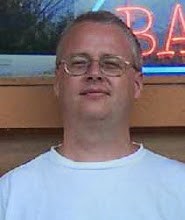I've been experimenting with git workflows in Eclipse/EGit, trying to leverage some of the (supposed) power or functionality we get from using git for our SCM. Fortunately, the EGit folks were able to offer some hints as to how to make that happen.
The easiest way to get started is to create the topic branch off of your main remote branch, using Team>Switch To>New Branch. Because we want to avoid small merges, I already have branch.autosetuprebase=always set, and that's reflected in the defaults in the EGit Create Branch dialog. In my case I created pwebster/bug357532 off of origin/master. That way changes to master will be picked up and my local changes rebased automatically.
I also used the suggested pattern of <committerId>/branchName. We hope to have a receive hook in place soon that allows committers to delete their own topic branches if pushed to the public repo.
But if you aren't working on a feature branch, you probably want to push your topic branch commits back to your remote branch, in my case origin/master. You can do this by setting a push refspec on that remote. I went to my repository configuration in the Preferences>Team>Git>Configuration dialog and adding the following property: remote.origin.push=pwebster/bug358020:refs/heads/master.
Now for a short lived topic branch, you're set. Pulling will keep you up to date with origin/master, and you can push your fix to origin/master without having to do a lot of switching/fast-forward merging/pushing/deleting.
skip to main |
skip to sidebar
Musings from a committer in Platform UI